
Productivity Apps to Help You Achieve More

Harnessing Technology for Productivity: A Guide to Essential Apps
In the relentless pace of modern life, juggling responsibilities and striving for achievement can feel like a constant uphill battle. Thankfully, technology has stepped in to offer a helping hand, providing a treasure trove of productivity apps designed to streamline our workflows, boost our focus, and ultimately help us achieve more. But with so many options available, navigating the app jungle can be overwhelming.
This article delves into the world of productivity apps, providing a comprehensive guide to essential tools for different needs, from task management to note-taking, time tracking, and more. We'll explore both popular giants and hidden gems, highlighting their unique features and strengths to empower you to choose the right apps to elevate your productivity.
Task Management: Taming the Chaos
At the heart of effective productivity lies organization. Task management apps excel at helping you break down overwhelming to-do lists into manageable chunks, prioritizing tasks, and staying on track.
- Asana: A robust platform designed for collaborative teams, Asana allows you to create projects, assign tasks, set deadlines, and track progress visually. Its intuitive interface and powerful features make it ideal for managing complex projects, coordinating with colleagues, and ensuring everyone is on the same page.
- Trello: This visually appealing app uses Kanban boards to organize tasks in different stages (to-do, in progress, done), making it easy to visualize progress and prioritize tasks. Its flexibility and drag-and-drop functionality make it suitable for personal use, small teams, or even complex projects.
- Todoist: This app focuses on simplifying task management with a clean, minimalist interface. It allows you to set reminders, assign deadlines, and prioritize tasks using a flexible system. Todoist integrates with other apps and services, making it a powerful tool for managing tasks across various platforms.
Focus & Concentration: Eliminating Distractions
Maintaining focus is crucial for deep work and achieving peak productivity. These apps help you create distraction-free zones, block out tempting websites, and manage your time effectively:
- Freedom: Freedom tackles the root of procrastination by blocking distracting websites and apps for a set period. It offers customizable blocklists, app-specific restrictions, and even a "Deep Work" mode that blocks all online access.
- Forest: This unique app gamifies your focus by allowing you to "plant" a virtual tree that grows while you work. If you leave the app to browse the internet, your tree withers, encouraging you to stay focused and reap the rewards of a flourishing digital forest.
- TimeTune: This app takes a comprehensive approach to time management, allowing you to schedule your day, set deadlines, and monitor your time usage. Its calendar integration and customizable focus blocks help you prioritize tasks and dedicate specific periods to focused work.
Note-Taking & Brainstorming: Capturing Ideas
From jotting down fleeting thoughts to brainstorming ideas, note-taking apps are essential for capturing knowledge and sparking creativity.
- Notion: Notion offers a comprehensive workspace for note-taking, project management, and knowledge organization. Its versatile features allow you to create wikis, databases, and customizable templates, making it ideal for both personal and team-based projects.
- Evernote: A powerful note-taking platform, Evernote allows you to capture notes, web pages, and images, organize them into notebooks, and search across your entire collection effortlessly. Its cross-platform compatibility and robust search functionality make it a valuable tool for knowledge management.
- Bear: If you prefer a minimalist approach, Bear's clean interface and markdown support make it a great choice for quick note-taking, writing, and brainstorming. Its focus on simplicity and ease of use allows you to concentrate on your thoughts without distractions.
Communication & Collaboration: Staying Connected
Seamless communication and collaboration are essential for successful teamwork and project completion. These apps facilitate efficient communication and help you stay in sync with your team:
- Slack: A popular platform for team communication, Slack allows you to create channels, share files, send direct messages, and integrate with other apps. Its real-time notifications and robust search function ensure that no message goes unnoticed.
- Microsoft Teams: This comprehensive platform offers chat, video conferencing, file sharing, and task management, making it a one-stop solution for team collaboration. Its integration with other Microsoft products and robust security features make it a popular choice for businesses.
- Discord: Originally designed for gamers, Discord has evolved into a versatile platform for communities and team communication. Its voice and video chat features, shared screens, and customizable channels make it ideal for casual communication, brainstorming, and team projects.
Beyond the Basics: Unconventional Productivity Tools
Beyond the well-known apps, a wealth of innovative tools cater to specific needs and preferences. Here are some noteworthy options:
- Grammarly: This writing assistant helps you improve your grammar, punctuation, and style in real-time, enhancing your writing quality and ensuring error-free communication.
- Calendly: Scheduling meetings can be a time-consuming process. Calendly streamlines this process by allowing you to share your availability and let people book appointments directly through your calendar.
- Otter.ai: This AI-powered transcription tool automatically transcribes audio and video recordings, saving you time and providing accurate transcripts for meetings, lectures, or interviews.
Choosing the Right Apps: A Personal Journey
The key to achieving productivity through apps lies in choosing tools that align with your individual needs and workflow. Experiment with different options, try free trials, and pay attention to how you interact with each app. Ultimately, the most effective productivity tools are those that seamlessly integrate into your routines, empower your workflow, and help you achieve your goals.
Remember, technology is a powerful tool, but it's only one piece of the puzzle. By combining app-assisted organization with mindful habits like time management, focus techniques, and prioritizing tasks, you can harness the full potential of these tools and unlock new levels of productivity.
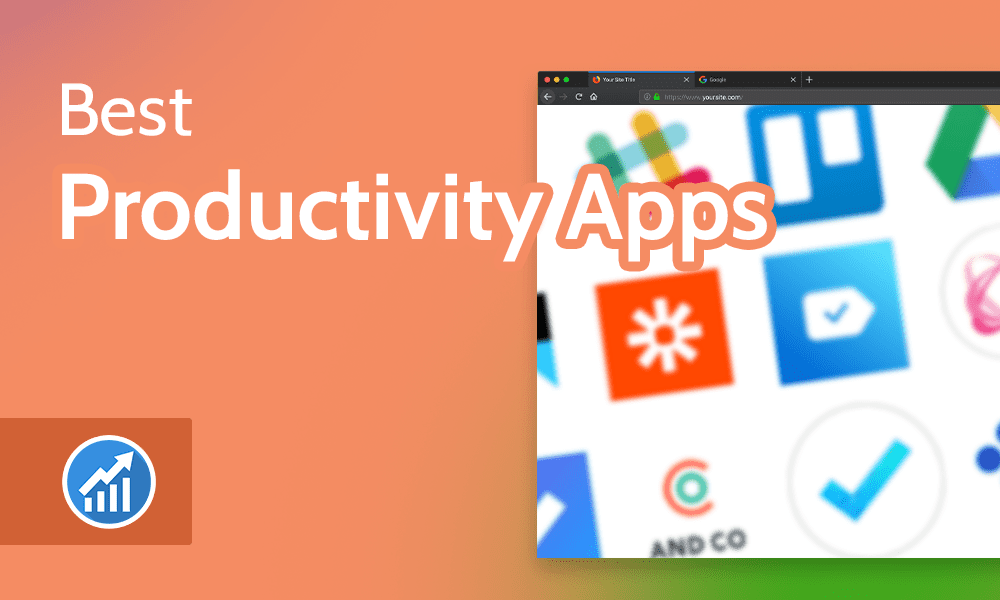
Here’s more about the topic discussed above:
Unleash Your Inner Productivity Powerhouse: Top Apps to Supercharge Your Day
In today's fast-paced world, staying productive is paramount. But with endless distractions vying for our attention, maintaining focus and achieving goals can feel like an uphill battle. Enter productivity apps: digital companions designed to streamline your workflow, conquer distractions, and help you achieve more in less time.
This article delves into the diverse world of productivity apps, exploring the best tools for different needs and showcasing how they can transform your work and life.
Task Management: Conquer the Chaos
The cornerstone of productivity is effective task management. These apps help you organize, prioritize, and track your tasks, ensuring nothing slips through the cracks:
- Todoist: A favorite among many, Todoist boasts an intuitive interface, robust task organization (including subtasks and project management), and seamless integration with other platforms. Its clear interface, natural language processing, and comprehensive features make it ideal for individuals and teams alike.
- Asana: Designed for teams, Asana excels in collaboration and project management. Create shared task lists, assign responsibilities, and track progress with its intuitive board and list views. Asana's comprehensive features, including file sharing and custom workflows, make it perfect for complex projects.
- Trello: A visual approach to task management, Trello utilizes Kanban boards to organize tasks into stages (To Do, In Progress, Done). Its simple drag-and-drop interface and easy collaboration features make it a popular choice for team projects and personal organization.
Focus & Concentration: Master Your Mind
Distractions are the productivity killer. These apps help you shut out the noise and focus on the task at hand:
- Freedom: Freedom takes a hard-line approach to distraction by blocking distracting websites and apps for a predetermined period. This "digital detox" allows you to immerse yourself in your work and avoid the temptation of social media or other distractions.
- Noisli: Embrace the power of ambient noise. Noisli provides a curated selection of soundscapes – from rain and coffee shop ambiance to white noise and nature sounds – to create a calming atmosphere and promote focus.
- Focus@Will: This app combines the power of ambient music with brainwave entrainment. Focus@Will uses scientifically curated music playlists designed to enhance focus, boost creativity, and improve mood, helping you stay engaged and productive.
Time Management: Make Every Minute Count
Time is our most valuable resource. These apps help you track, manage, and optimize your time:
- Toggl Track: Toggl Track lets you track your time spent on specific tasks and projects, providing insights into your productivity patterns. You can use this information to identify time-wasting activities and optimize your workflow.
- RescueTime: A powerful time tracking tool, RescueTime automatically logs your computer usage across various apps and websites. This data provides valuable insights into how you spend your time and helps you identify areas for improvement.
- Clockify: A simple yet effective time tracking solution, Clockify is perfect for individuals and teams. Its intuitive interface, customizable timers, and reporting features make it easy to track time spent on tasks and projects.
Communication & Collaboration: Work Seamlessly Together
Effective communication and collaboration are crucial for team productivity. These apps facilitate seamless communication and project management:
- Slack: Slack has become the go-to platform for team communication. Its instant messaging, file sharing, and channel organization features streamline collaboration and communication within teams.
- Zoom: Video conferencing has become an essential tool for remote teams and online meetings. Zoom offers high-quality video and audio conferencing, screen sharing, and recording capabilities, making it ideal for virtual meetings and team collaboration.
- Google Workspace: This suite of tools, including Gmail, Docs, Sheets, and Drive, provides a centralized platform for collaboration, document sharing, and communication, making it essential for teams working together remotely.
Beyond Productivity: Empowering Tools for a Fulfilling Life
Productivity isn't just about work; it's about achieving your goals and living a fulfilling life. These apps extend the concept of productivity to other areas of your life:
- Headspace: Meditation has become increasingly recognized for its benefits in reducing stress, improving focus, and promoting overall well-being. Headspace offers guided meditations, mindfulness exercises, and sleep tools to cultivate inner peace and enhance productivity.
- Habitica: This app gamifies habit building and goal tracking. You create a virtual character and complete tasks to level up, earn rewards, and fight monsters, making it fun and engaging to build healthy habits.
- Evernote: Evernote is a versatile note-taking and organization app. Capture notes, ideas, and to-do lists, organize them into notebooks, and access them from any device. Its powerful search function and integration with other platforms make it a valuable tool for personal and professional organization.
Choosing the Right Apps for You
The vast array of productivity apps can be overwhelming. To find the right tools for you, consider your specific needs and preferences:
- Your workflow: What tasks do you need to manage, and how do you like to organize them?
- Your tech preferences: Are you comfortable with web-based apps, mobile apps, or desktop software?
- Your budget: Some apps offer free versions, while others require paid subscriptions.
- Your goals: What do you hope to achieve with productivity apps?
By carefully selecting and utilizing productivity apps, you can transform your workflow, streamline your tasks, and ultimately achieve more in every area of your life. Embrace the power of these digital companions to become a productivity powerhouse and live a more fulfilling life.
