
Top Tools for Boosting Productivity at Work

Top Tools for Boosting Productivity at Work: From Time Management to Collaboration
In today's fast-paced world, productivity is paramount. Whether you're a freelancer, entrepreneur, or employee, harnessing the power of the right tools can significantly enhance your output, reduce stress, and help you achieve your goals. This article explores some of the top tools for boosting productivity at work, categorized to address different aspects of work life.
1. Time Management Tools:
- Pomodoro Technique Apps: These apps, inspired by the Pomodoro Technique, help you work in focused bursts followed by short breaks. Popular choices include Tomato Timer, Focus To-Do, and Forest.
- Task Management Tools: These tools allow you to organize, prioritize, and track your tasks, keeping you on top of deadlines. Options include Asana, Trello, Notion, and Todoist.
- Calendar & Scheduling Tools: Scheduling your time effectively is crucial. Google Calendar, Outlook Calendar, and Calendly can help you manage appointments, meetings, and deadlines.
2. Collaboration and Communication Tools:
- Messaging Apps: For quick communication with colleagues, Slack, Microsoft Teams, and Discord offer instant messaging, file sharing, and video conferencing.
- Project Management Tools: These tools facilitate collaboration on projects, enabling teams to track progress, share updates, and manage deadlines. Popular choices include Jira, Monday.com, and Basecamp.
- Video Conferencing Platforms: For virtual meetings and presentations, Zoom, Google Meet, and Microsoft Teams provide seamless video and audio conferencing solutions.
3. Productivity & Focus Apps:
- Mind Mapping Tools: For brainstorming and organizing ideas, Mindnode, XMind, and Freemind allow you to create visual maps of your thoughts.
- Noise-Canceling Apps: To minimize distractions, apps like Noisli, MyNoise, and Calm offer ambient sounds and white noise to enhance focus.
- Focus & Concentration Apps: Apps like Freedom and SelfControl block distracting websites and apps for a set period, allowing you to concentrate.
4. Tools for Research and Learning:
- Research Databases: For academic and professional research, platforms like JSTOR, PubMed, and Google Scholar provide access to vast repositories of scholarly articles.
- Online Learning Platforms: Platforms like Coursera, Udemy, and edX offer a wide range of courses and certifications for professional development.
- Note-Taking Apps: For capturing and organizing information, Evernote, OneNote, and Notion allow you to create notes, lists, and even capture images and audio.
5. Automation and Workflow Tools:
- Automation Tools: Tools like Zapier and IFTTT automate repetitive tasks, saving you time and reducing errors.
- Workflow Management Tools: Tools like Process Street and Airtable help you streamline workflows, improve efficiency, and ensure consistency.
- Cloud Storage & File Sharing Tools: Platforms like Dropbox, Google Drive, and OneDrive provide secure storage for your files and facilitate easy sharing with others.
Choosing the Right Tools:
The best tools for boosting productivity depend on your individual needs and preferences. Consider your work style, the specific tasks you perform, and the challenges you face. Try out different tools to find the ones that work best for you.
Tips for Maximizing Productivity:
- Simplify your setup: Eliminate unnecessary distractions and organize your workspace to promote focus.
- Prioritize tasks: Focus on the most important tasks first and delegate or postpone less crucial ones.
- Take breaks: Regular breaks can improve your focus and prevent burnout.
- Reflect and optimize: Periodically review your productivity and adjust your tools and processes accordingly.
By embracing the right tools and implementing effective strategies, you can significantly enhance your productivity, achieve your goals, and find more time for the things that matter most. Remember, it's not about using every tool available, but about choosing the ones that empower you to work smarter and achieve greater success.
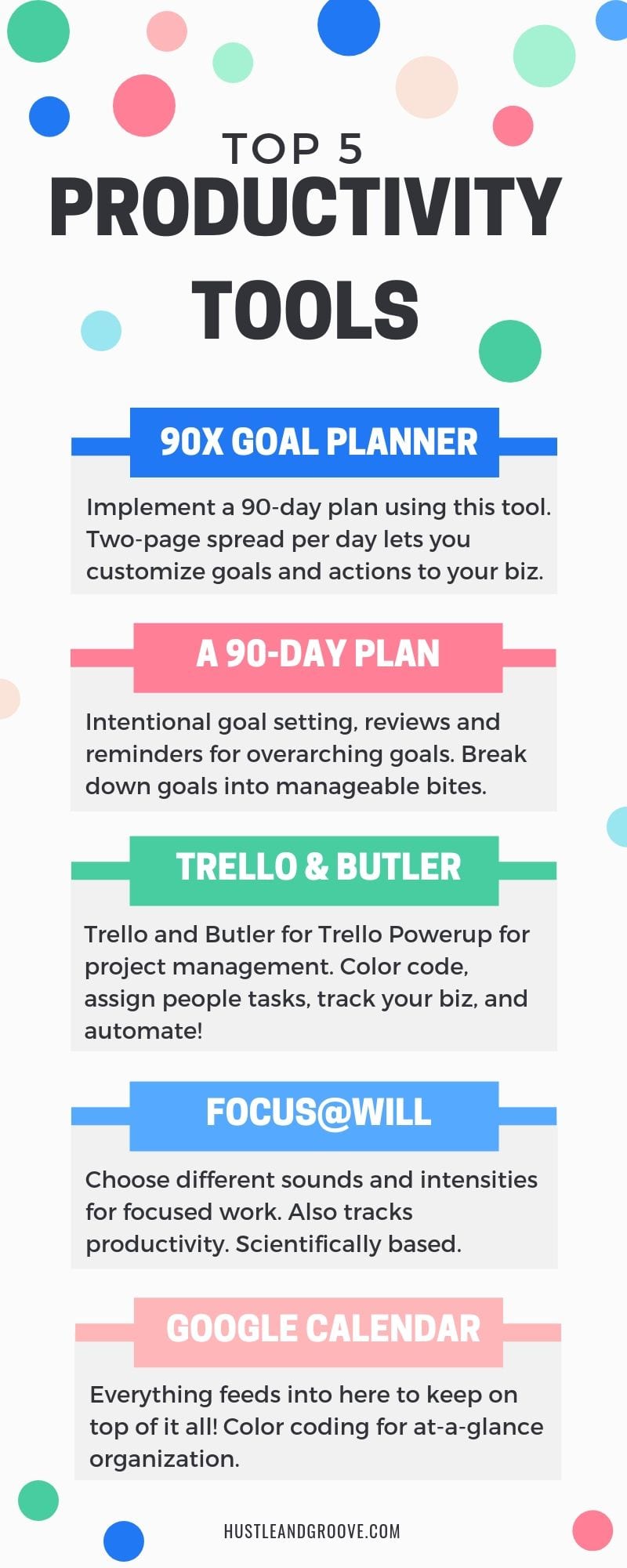
Here’s more about the topic discussed above:
Supercharge Your Productivity: Top Tools for a More Efficient You
In the relentless tide of emails, meetings, and deadlines, achieving productivity at work can feel like navigating a stormy sea. But fear not, fellow worker bee! This article is your compass and life raft, guiding you to the best productivity tools that can transform your workday from a chaotic storm into a calm, efficient voyage.
1. The Power of Organization: Task Management Tools
a) Asana: A project management powerhouse, Asana allows you to organize tasks, assign them to team members, track progress, and collaborate seamlessly. It's a godsend for projects big and small, keeping everyone on the same page and ensuring nothing falls through the cracks.
b) Trello: Visual organization at its finest. Trello uses boards, lists, and cards to visually represent your tasks and projects. Its drag-and-drop functionality and intuitive interface make it a favorite for individual and team use.
c) Todoist: For those who thrive on lists, Todoist is your digital sanctuary. Its smart scheduling, prioritization features, and seamless integration with other apps ensure you stay on top of your to-do list, no matter how long it is.
2. Time Is of the Essence: Time Management Tools
a) Clockify: Say goodbye to time tracking headaches! Clockify lets you track your time spent on various tasks, projects, and clients with ease. It's free, user-friendly, and helps you understand where your time is going, enabling you to optimize your schedule.
b) Freedom: A digital detox for your digital age. Freedom blocks distracting websites and apps for pre-set periods, allowing you to focus on the task at hand. It's ideal for eliminating procrastination and reclaiming your attention.
c) RescueTime: This tool works in the background, tracking your time usage on apps and websites. It provides insightful reports, helping you identify time-wasting patterns and make conscious decisions to improve your productivity.
3. Communication and Collaboration: Staying Connected
a) Slack: Real-time communication for your team. Slack simplifies internal communication, making it easy to share files, collaborate on projects, and stay informed about what's happening within your team.
b) Zoom: Video conferencing at its best. Zoom allows you to connect face-to-face with colleagues, clients, or anyone else you need to communicate with. From team meetings to webinars, it's a versatile tool for remote and in-office collaboration.
c) Microsoft Teams: A complete collaboration platform. Microsoft Teams integrates chat, video conferencing, file sharing, and more into a single platform, streamlining communication and project management for businesses.
4. The Art of Focus: Concentration Tools
a) Noise-Canceling Headphones: These aren't just for music anymore. Noise-canceling headphones create a peaceful, focused environment, blocking out distracting noises and helping you concentrate better.
b) Focus@Will: A science-backed music streaming service designed to enhance focus and productivity. Its curated playlists are scientifically proven to help you concentrate better and achieve flow states.
c) Pomodoro Technique Apps: Based on the popular Pomodoro Technique, these apps help you work in focused bursts (25 minutes) followed by short breaks (5 minutes). They provide structure and a break from constant mental strain.
5. Beyond the Basics: Other Essential Tools
a) Grammarly: Ensuring your written communication is error-free is essential. Grammarly checks for grammar, spelling, punctuation, and style errors, making your emails, reports, and documents polished and professional.
b) Evernote: Capture ideas, notes, and thoughts in a single digital space. Evernote lets you organize information, create to-do lists, and even record audio notes, making it a versatile tool for staying organized and productive.
c) Google Drive: Cloud storage that's more than just files. Google Drive offers online document editing, collaboration tools, and seamless integration with other Google apps, making it a valuable productivity platform for businesses and individuals.
Beyond the Tools: Mastering Your Mindset
While tools are crucial for productivity, they are only part of the equation. Your mindset is equally important. Practice mindfulness, set realistic goals, prioritize tasks, and take regular breaks to recharge. Remember, a productive workday is not about working endlessly, but about working smarter, not harder.
Embrace the Power of Productivity Tools:
The tools mentioned above are merely a starting point. Experiment, find the tools that best suit your workflow and personality, and tailor your approach to productivity for optimal results. By harnessing the power of technology and cultivating a focused mindset, you can conquer your workday and achieve the success you deserve.
